Main Data Sources and Customer Card¶
The NeuCurrent platform can collect data on both online and offline customer purchases, behavioral data from the website and mobile application, and information about customer communications. This data is stored within the platform and replicated in BigQuery. Additionally, our platform can gather unique custom event types, depending on any of your needs.
Customer card - an individual card for each customer, containing information about interactions with the customer, events related to them throughout their customer journey, contact information, etc.
Information about recorded events can be divided into:
- External events - events taking place outside the platform, such as offline purchases, as well as events where a specific category is not specified.
- Website events - actions taken by the customer on the website.
- Mobile events - actions taken by the customer in the mobile application.
- Communications - events related to communication with the customer.
- Platform events - events initiated within the NueCurrent platform.
The interface is divided into groups of information blocks.
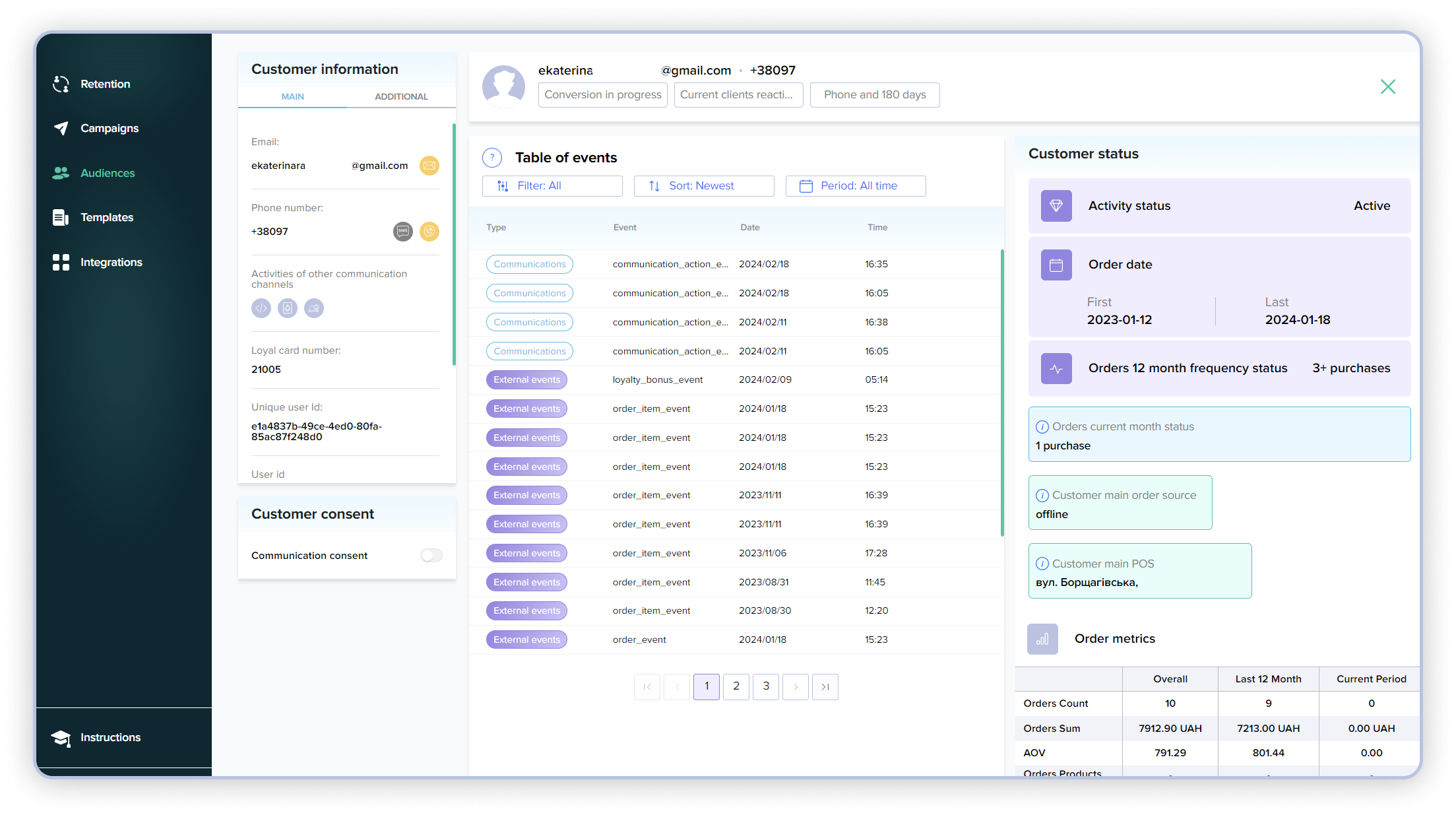
Customer information is divided into "Primary" and "Additional"
The Primary section - gathers information about communication channels and the status of channel activity. For example, you can easily find out if, for instance, Viber is not working for a customer – they are not receiving any messages, but you can send an SMS to the specified number. Here, a color legend is used:
- Light Gray - This attribute is not available for a customer.
- Dark Gray - The status of the channel is not known (no communications sent to this channel in the last 12 months).
- Green - Customer moved through the channel at least once in the last 3 months.
- Yellow - Communications sent to this channel, but customer did not move through the channel.
- Red - Failure to deliver communications on this channel.
In the "Primary" block, you can see the following metrics:
- Active phone number - the phone number assigned to the customer.
- Loyalty card number - the loyalty card number, if one is assigned to the customer.
- Unique user ID - the identifier of the customer in the NeuCurrent platform.
- Name - the name of your customer.
- Recent changes that have occurred in the card - the date of the last action on the website, actions in the mobile application, purchases of goods, and other events associated with the customer.
- User ID - the general identifier of the user in the database.
- Device ID - the identifier of the device (for example, a phone) from which the user performed certain actions.
In the additional block - additional client attributes transmitted to our platform are displayed (presence of pets, marital status, clothing size, etc.).
Consent block
Below, there will be a block with consents, indicating which consent groups your client belongs to, as well as what the client has subscribed to and consented to. For easier interaction, you can also manually disable certain consents.
If all consents are disabled, the person will be placed in the "No Consent" group, meaning you will need to ask for the client's consent again, so be careful.
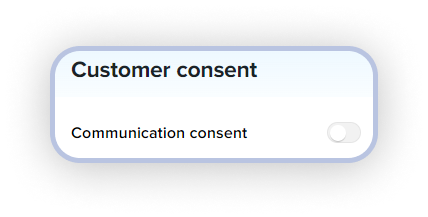
Interface center
Next, in the center of the interface, you will see a table with all the events mentioned earlier. These events can be filtered, sorted, specified with specific dates, periods, to facilitate the search for the necessary event (for example, if you want to track purchases during the winter holidays). Depending on the type of event, you will see different metrics that will be relevant specifically for this event.
Detailed information about each event can be opened by clicking on the event itself, and in the information panel (on the right side of the screen), all metrics related to this event will be displayed. In this information panel, you will be able to track which communication was sent to the client, the device from which this event was recorded, and much more.
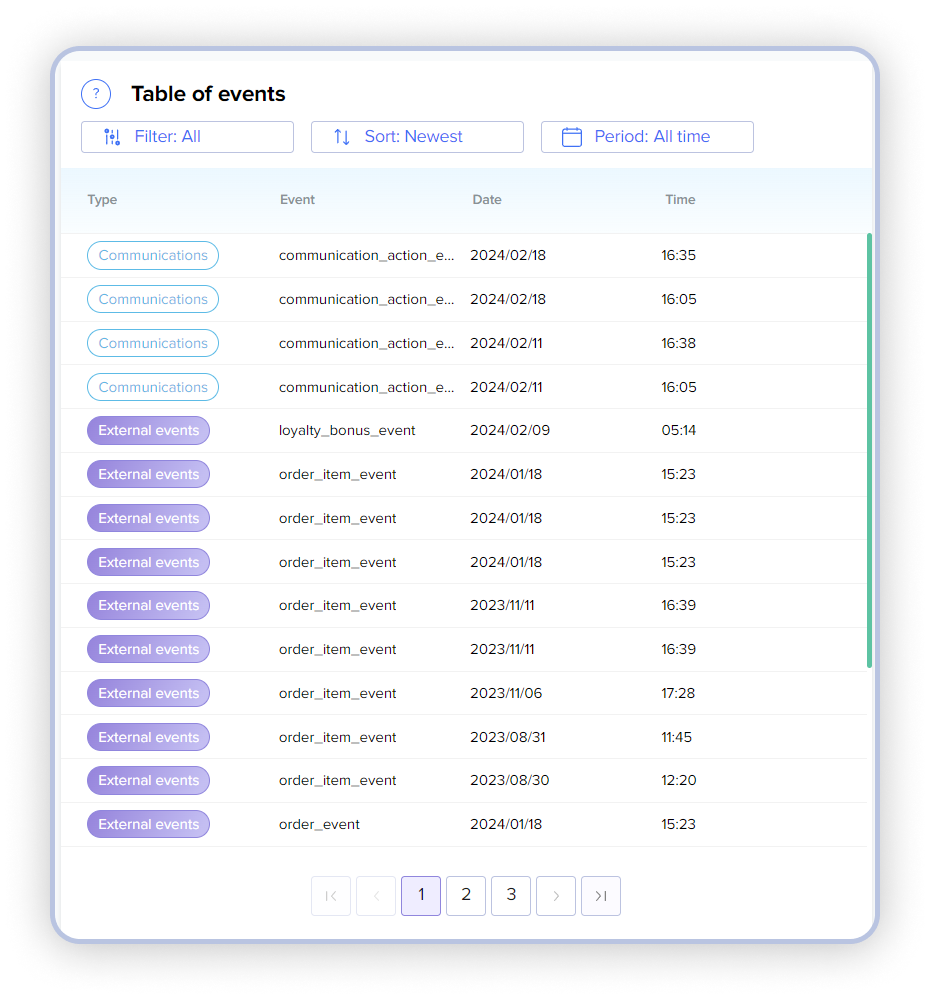
Right panel of the interface
Also, by default, in the right panel, when you have not yet opened information about the event, general client metrics will be displayed. Depending on the client's status, different metrics will be shown. For example, if the client has just subscribed, you will see activity - "subscriber," as well as the date when they became this status. And if the person has been with you for a long time, made purchases, interacted with your product, then you will see such client metrics:
- Status of Purchase
- Dates (first and last)
- Purchase Frequency
- Number of Purchases Made in a Period
- Primary Purchase Channel of the client.
- As well as detailed purchase metrics (average check, total amount of purchases, etc.)
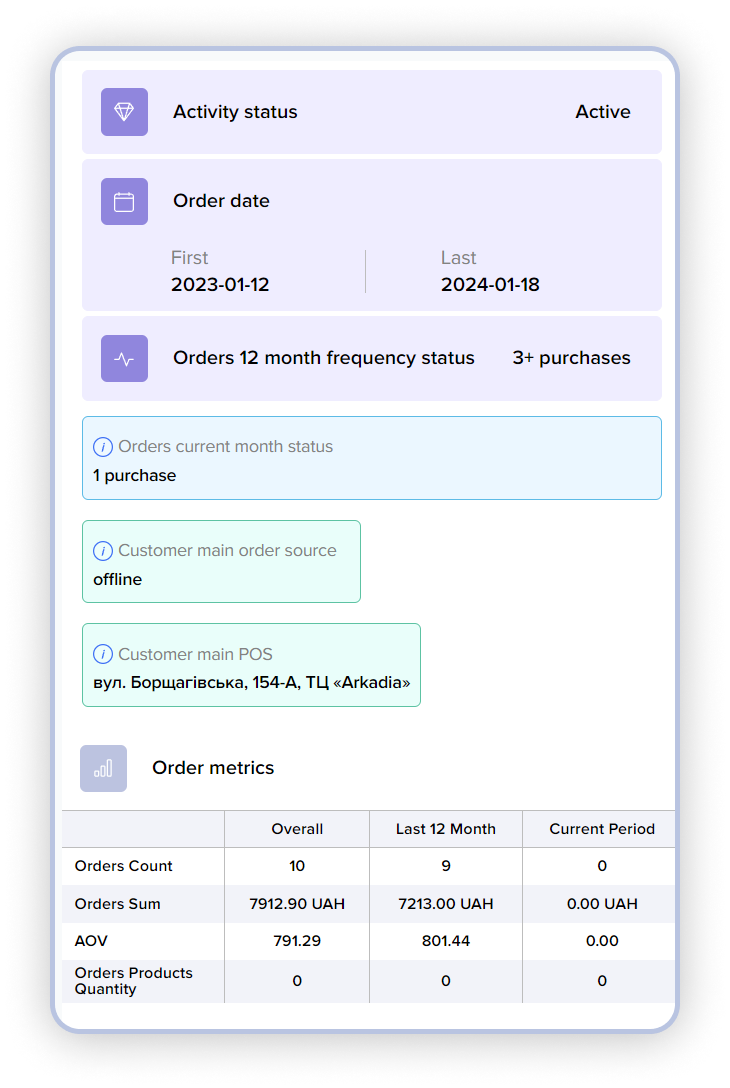
-
External events - events which are triggered by activity outside of NeuCurrent platform
- Order_event - Customer purchases. Usually, changes in order statuses would trigger separate events
- Order_item_event - Items in customer purchases
- Subscription_event - Customer subscribe to communications with retailer
Platform users can also add their custom events to the NeuCurrent platform. All other non-categorized events are External
-
Website events - client activity on website
- Website_event - Actions related to customer activity on the website. Page views, product views, clicks, adds to basket
-
Mobile app events - client activity in mobile app
- Mobile_app_event - Actions related to customer activity in mobile app
-
Communication events - events related to communication with clients
- Communication_action_event - Events that logs actions inside communication scenario
- Communication_event - Events which sends communication message to customer
- Communication_message_event - Events with communication message statuses such as opens, clicks
- Custom_webhook_response - Events that logs response to custom_webhook action in scenarios
- Device_token_event - Event triggered when customer accepts push communication on mobile or website
- Device_token_delete_event - Event triggered when customer declines to further receive pushes and request to delete saved device token
- Push_notification_message_delivery_event - Events with webhook statuses such as opens, clicks
-
Platform events - events triggered from with in the platform
- Recommendation_event - Events which logs recommendations display for customer
- Update_customer_attributes_event - Event which is triggered when customer attributes are updated using our API
- Upload_client_event - Event which is triggered when customer data is uploaded using csv on frontend