Customer Dynamics¶
You can view the cumulative customer dynamics on the dashboard, in the “Retention” section. All metric explanations work on hover (question mark) – in both percentage and absolute terms.
By pointing, you can see the actual flow – how many people entered and how many exited. Note that the main metrics have a separate rectangle – a block with the metric name.
Also, for a quick understanding of the customer base, we have developed a mechanism to display it in the form of a circle (if the circle is large – there are many, if it's small – there are few).Yes, you can quickly scan at which stage of the customer journey the largest churn is occurring, address metrics with issues, and make decisions to improve these metrics.
Pay attention to the color of the arrows:
-
Red – negative dynamics
-
Blue – positive dynamics.
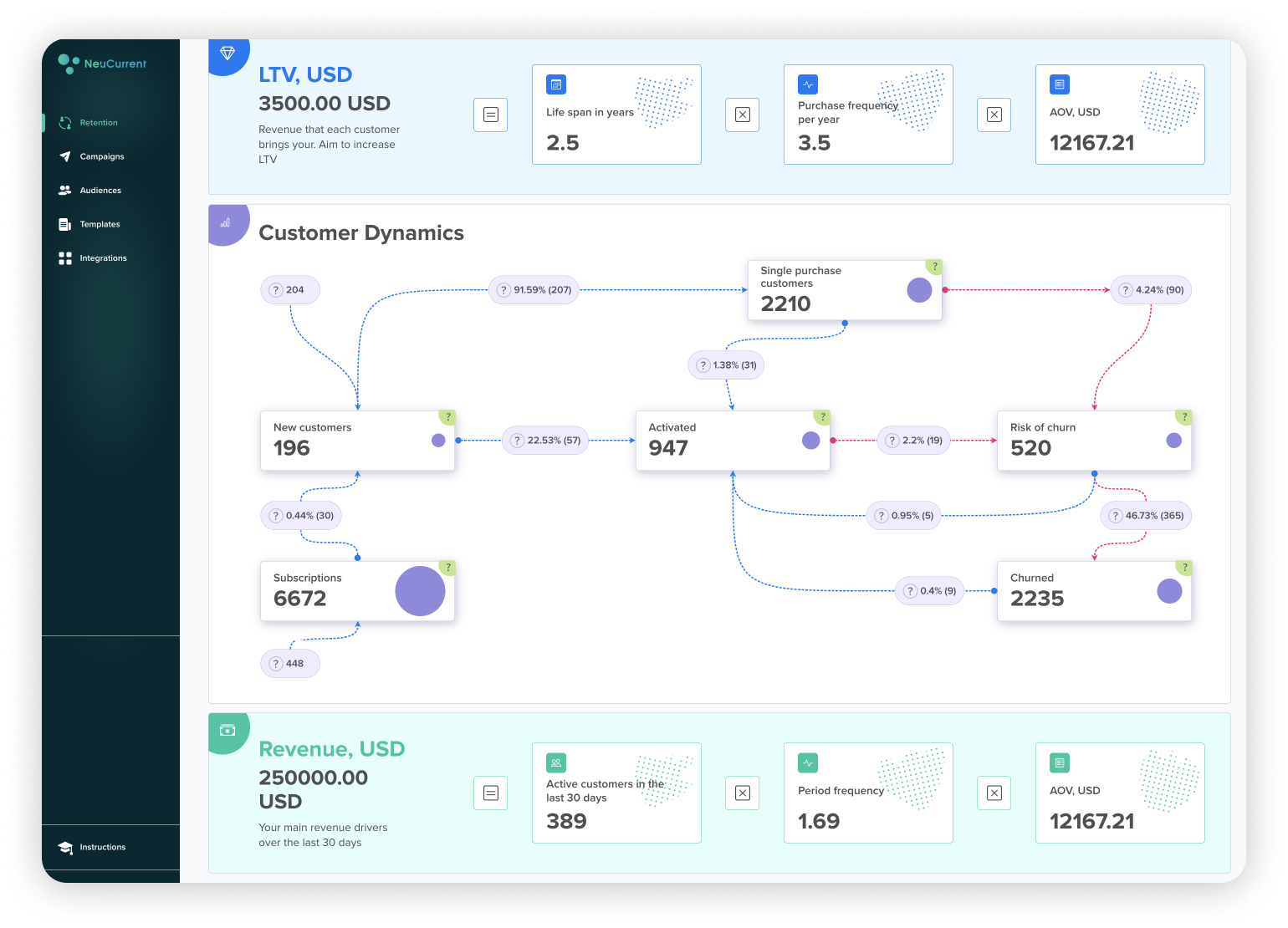
To identify critical issues, risks, and opportunities, NeuCurrent measures customer retention indicators using its own customer lifecycle structure. The following metrics are measured:
- Number of Clients – the total number of clients overall
- Existing Clients – those who existed at the beginning of the period
- New Clients – those who were acquired in the current month
- Lost Clients – the last purchase was made more than 365 days ago
- Lost for the Period – the last purchase was made more than 365 days ago and falls within this period
- Lost for the Period (Share) – the sum of lost clients divided by existing clients
- Single Purchase Clients – made a purchase more than a month ago
- Activated for the Period – those who made a second purchase in the current period (month)
- Activated for the Period (Share) – the same but in percentages
- Activated Clients – those who made more than 2 purchases overall
- Reactivated for the Period – those who made a purchase during the current period (month)
- Base Conversion – reactivated divided by activated
- Returned for the Period – those who returned for a second purchase from lost clients
- Returned for the Period (Share) – displayed in percentages.