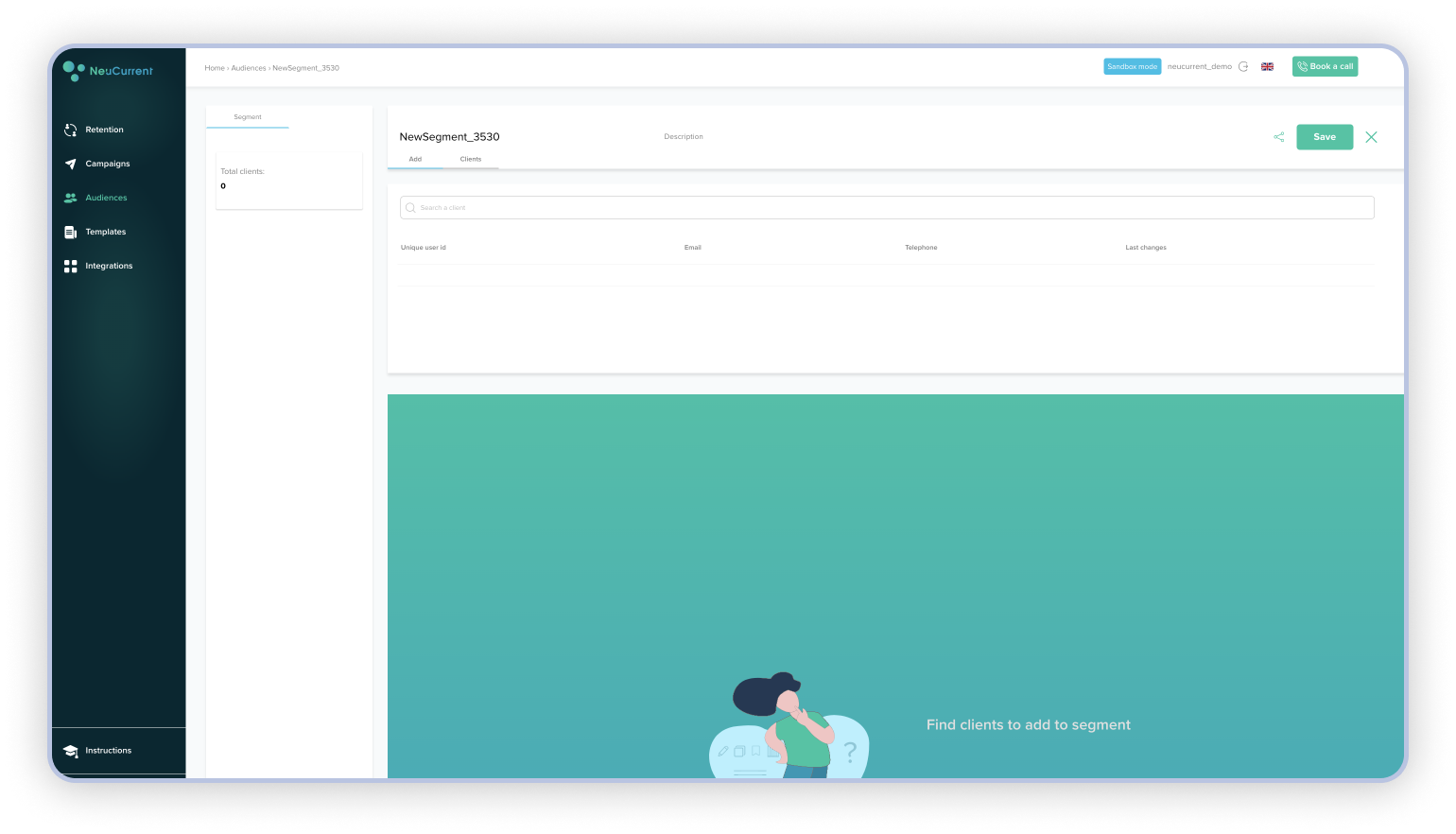Audiences¶
With the help of NeuCurrent platform you can create, edit, and save new customer segments or audiences.
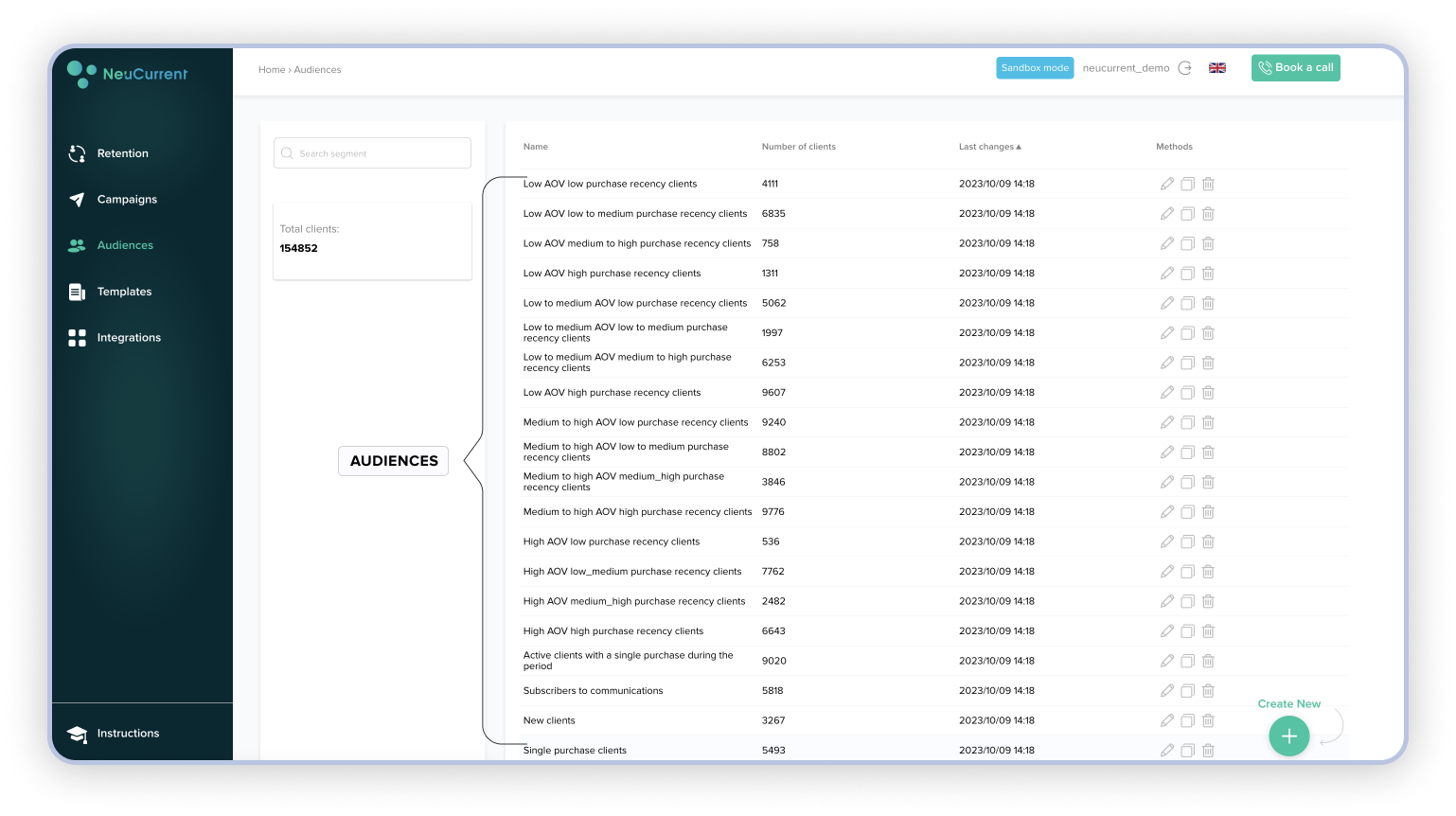
New audiences / segments can be created manually or using customised conditions/filters available in the platform.
What is it¶
Manual audiences are the audiences that can be created by selecting and adding individual customers to a list. Each new customer will be identified by a customer attribute and added to the list manually. Manual lists are normally limited in terms of the number of customers as each customer shall be added separately.
How make it¶
For manual audiences simply search a customer by customer attributes such as email, telephone or any other attributes to add a customer manually to your audience. Press “+” button to add a new customer to your audience. Go to Tab Customers to see the full list of customers in your newly created Segment.
Save or delete your segment using Save or “x” buttons.